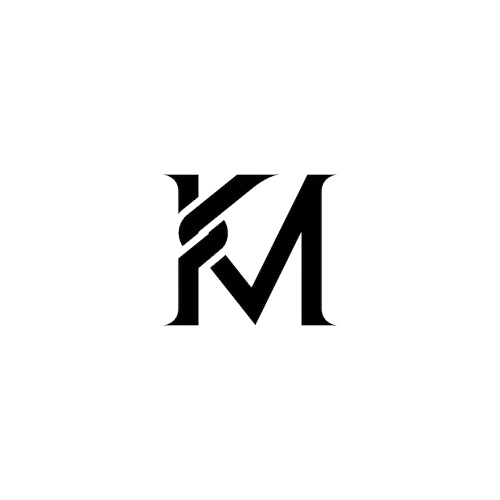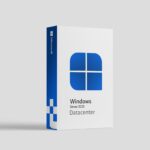In today’s digital landscape, having a genuine Windows operating system is essential for both personal and professional computing needs. Windows 11 Pro, Microsoft’s latest professional operating system, offers advanced features and enhanced security that make it the preferred choice for businesses and power users alike. However, understanding the nuances of Windows 11 Pro keys, activation processes, and licensing options can be confusing. This comprehensive guide will walk you through everything you need to know about Windows 11 Pro keys, helping you make an informed decision when purchasing.
What is a Windows 11 Pro Key?
A Windows 11 Pro key is a unique 25-character code that authenticates your copy of Windows 11 Professional edition. This digital license links your Windows installation to Microsoft’s activation servers, verifying that you’re using a genuine Microsoft product. Without a valid product key, you’ll experience limited functionality and persistent activation notifications.
Windows 11 Pro keys come in several formats, each with different usage rights and restrictions:
Retail Keys
Retail Windows 11 Pro keys are purchased directly from Microsoft or authorized retailers. These keys offer the most flexibility, allowing you to:
- Transfer the license to a different computer if you upgrade your hardware
- Receive full Microsoft support services
- Reinstall Windows without activation issues
- Access all Windows 11 Pro features without restrictions
OEM Keys
Original Equipment Manufacturer (OEM) keys are typically bundled with new computer hardware. These keys are more affordable than retail versions but come with certain limitations:
- The license is tied to the original hardware it was first activated on
- Cannot be transferred to a new computer
- Limited Microsoft support (support typically comes from the hardware manufacturer)
- Still provides full Windows 11 Pro functionality
Volume License Keys
These are designed for businesses and organizations that need to deploy Windows 11 Pro across multiple devices. Volume licensing offers:
- Centralized deployment and management
- Consistent configurations across multiple computers
- Potential cost savings for bulk purchases
- Enterprise-level support options
Why Upgrade to Windows 11 Pro?
Windows 11 Pro offers significant advantages over Windows 11 Home and previous Windows versions. Understanding these benefits will help you determine if a Windows 11 Pro key is worth the investment.
Advanced Security Features
Windows 11 Pro includes enterprise-grade security features not available in the Home edition:
- BitLocker Drive Encryption: Protect your data with powerful encryption that secures your entire drive
- Windows Information Protection: Helps prevent accidental data leaks by separating personal and business information
- Microsoft Defender Application Guard: Isolates potentially harmful websites and Office files in a secure container
- TPM 2.0 Support: Enhanced hardware-based security for credential protection
Business-Focused Capabilities
For professionals and businesses, Windows 11 Pro provides essential tools:
- Group Policy Management: Centralized control over user environments and permissions
- Azure Active Directory: Simplified cloud-based identity management
- Remote Desktop: Connect to your PC from anywhere, a feature not available in Windows 11 Home
- Hyper-V Virtualization: Run multiple operating systems simultaneously for testing or development
Productivity Enhancements
Windows 11 Pro is designed to maximize productivity with features like:
- Windows Sandbox: Test applications in an isolated environment without affecting your main system
- Assigned Access: Configure devices to run specific apps in kiosk mode
- Dynamic Provisioning: Quickly set up new devices with specific configurations
- Advanced Update Controls: Greater control over when and how updates are installed
Types of Windows 11 Pro Keys Available
When shopping for a Windows 11 Pro key, you’ll encounter several options, each with different pricing and terms. Understanding these differences is crucial for making the right purchase decision.
Digital vs. Physical Keys
Digital Keys are delivered electronically, typically via email shortly after purchase. Benefits include:
- Instant delivery (usually within minutes)
- No shipping costs or delays
- Environmentally friendly
- Easy storage and backup of license information
Physical Keys come as a physical product with a printed product key, often on a card or in a box with installation media. Advantages include:
- Tangible proof of purchase
- May include installation media (USB or DVD)
- Can be given as a gift in physical form
- Some users prefer having a physical backup
Lifetime vs. Subscription Licenses
Lifetime Licenses (one-time purchase):
- Pay once for perpetual use
- No recurring fees
- Typically tied to a major version (Windows 11)
- May require purchase of future major versions
Subscription-Based Licenses:
- Usually part of Microsoft 365 packages
- Regular updates to the latest versions
- Additional cloud services included
- Monthly or annual payment required
How to Verify a Genuine Windows 11 Pro Key
With the prevalence of counterfeit software, ensuring you purchase a genuine Windows 11 Pro key is essential. Here are ways to verify authenticity:
Purchase from Authorized Retailers
The safest approach is to buy directly from Microsoft or authorized retailers like:
- Microsoft Store (online or physical)
- Major electronics retailers (Best Buy, Amazon, etc.)
- Authorized Microsoft partners
- Reputable online software stores like KeyMicrosoft
Check for Red Flags
Be wary of deals that seem too good to be true:
- Extremely discounted prices (80%+ below retail)
- Sellers offering “unlimited activations”
- Keys sent via suspicious communication channels
- Requests for unusual payment methods
Verification After Purchase
After purchasing your Windows 11 Pro key, verify its authenticity by:
- Checking activation status in Windows Settings
- Contacting Microsoft support with your product key
- Using the Microsoft genuine software verification tool
- Ensuring you receive proper digital receipts and documentation
How to Activate Windows 11 Pro with Your Key
Once you’ve purchased a genuine Windows 11 Pro key, activation is straightforward but varies depending on your situation.
Fresh Installation Activation
If you’re performing a clean installation of Windows 11 Pro:
- During installation, you’ll be prompted to enter your product key
- Type in your 25-character Windows 11 Pro key
- Complete the installation process
- Windows will automatically activate once connected to the internet
Upgrading from Windows 11 Home
If you’re currently running Windows 11 Home and want to upgrade:
- Open Settings > System > Activation
- Select “Change product key”
- Enter your Windows 11 Pro key
- Follow the on-screen instructions to complete the upgrade
- Your system will restart and activate Windows 11 Pro
Troubleshooting Activation Issues
Common activation problems and solutions:
- Error Code 0x803F7001: Usually indicates connectivity issues. Ensure your internet connection is stable and try again later.
- Error Code 0xC004F074: May indicate the key is already in use on another device. For retail keys, you’ll need to deactivate the previous installation.
- Activation Servers Busy: Sometimes Microsoft’s activation servers experience high traffic. Wait a few hours and try again.
For persistent activation issues, contact our support team for assistance with your Windows 11 Pro key.
Windows 11 Pro System Requirements
Before purchasing a Windows 11 Pro key, ensure your hardware meets the minimum requirements:
- Processor: 1 gigahertz (GHz) or faster with 2 or more cores on a compatible 64-bit processor
- RAM: 4 gigabytes (GB) or greater
- Storage: 64 GB or larger storage device
- System firmware: UEFI, Secure Boot capable
- TPM: Trusted Platform Module (TPM) version 2.0
- Graphics card: Compatible with DirectX 12 or later with WDDM 2.0 driver
- Display: High definition (720p) display greater than 9″ diagonally, 8 bits per color channel
TPM 2.0 Requirement
The TPM 2.0 requirement has been particularly notable for Windows 11. This security chip:
- Provides hardware-based security functions
- Stores encryption keys, certificates, and passwords
- Helps protect against firmware and ransomware attacks
- Is required for BitLocker drive encryption
Most computers manufactured after 2016 include TPM 2.0, but older systems may need a hardware upgrade or firmware update to meet this requirement.
Transferring Your Windows 11 Pro License
Understanding the transferability of your Windows 11 Pro license is important, especially if you upgrade your computer frequently.
Retail License Transfer
If you purchased a retail Windows 11 Pro key:
- Deactivate Windows on your old computer (if possible)
- Install Windows 11 on your new computer
- Enter your product key during installation or in Settings > System > Activation
- If prompted, explain that you’re no longer using the key on another device
Microsoft typically allows retail license transfers, though there may be limits on frequency.
OEM License Limitations
OEM licenses, including those purchased from KeyMicrosoft’s OEM offerings, have different rules:
- Generally tied to the original hardware
- Cannot be transferred to a completely different computer
- May allow reactivation after replacing some components (like storage drives)
- Motherboard replacement typically requires a new license
Comparing Windows 11 Pro vs. Windows 11 Home
To determine if a Windows 11 Pro key is worth the additional cost over Windows 11 Home, consider these key differences:
| Feature | Windows 11 Home | Windows 11 Pro |
|---|---|---|
| BitLocker Encryption | ❌ | ✅ |
| Remote Desktop | ❌ | ✅ |
| Hyper-V | ❌ | ✅ |
| Group Policy | ❌ | ✅ |
| Windows Sandbox | ❌ | ✅ |
| Azure AD | ❌ | ✅ |
| Business Management | Limited | Full |
| Update Controls | Basic | Advanced |
For most business users, the additional security and management features justify the cost difference between Home and Pro editions.
Where to Buy a Genuine Windows 11 Pro Key
When you’re ready to purchase a Windows 11 Pro key, consider these reliable sources:
Direct from Microsoft
The Microsoft Store offers retail Windows 11 Pro keys at the standard retail price. Benefits include:
- Guaranteed authenticity
- Direct support from Microsoft
- Digital delivery options
- Available as download or USB installation media
Authorized Retailers
Many electronics retailers and online stores sell genuine Windows licenses:
- Best Buy, Amazon, Newegg, etc.
- Often offer competitive pricing
- May include special bundles or promotions
- Both digital and physical delivery options
Specialized Microsoft License Providers
Specialized retailers like KeyMicrosoft offer:
- Competitive pricing on genuine licenses
- Instant digital delivery
- Dedicated customer support for activation assistance
- Various license types including retail and OEM options
Conclusion: Making the Right Choice for Your Windows 11 Pro Key
Selecting the right Windows 11 Pro key depends on your specific needs, budget, and future plans. Consider these factors when making your decision:
- Usage scenario: Business users benefit most from Pro features
- Hardware plans: Frequent upgrades favor retail licenses
- Budget constraints: OEM keys offer cost savings with some limitations
- Support needs: Consider the level of activation and technical support you might require
By understanding the different types of Windows 11 Pro keys, their limitations, and activation processes, you can make an informed purchase decision that provides the best value for your specific situation.
Remember that a genuine Windows 11 Pro key is an investment in your digital security, productivity, and peace of mind. Avoid the risks associated with non-genuine software by purchasing from reputable sources like KeyMicrosoft, where every license is guaranteed authentic with instant delivery and dedicated support.