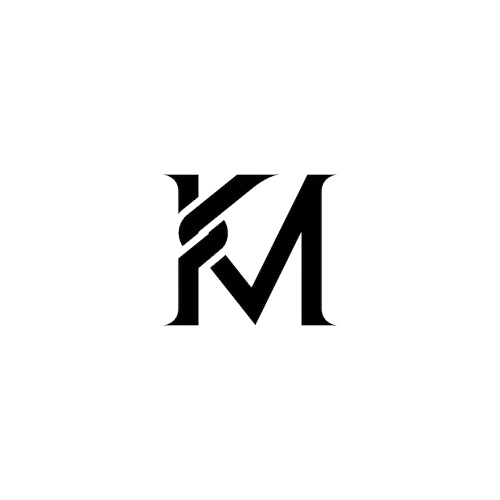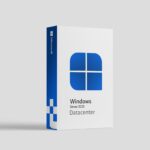If you just built or bought a brand-new rig and want Microsoft’s latest OS right away, follow this step-by-step guide. You’ll also learn how to download Windows 11 Pro, how to download Windows 11 for free (legally), how to get Windows 11 now without waiting for Update Assistant, and the cheapest way to activate it.
1. Check Your Hardware in 60 Seconds
Before you worry about how to download Windows 11, be sure your motherboard meets Microsoft’s minimum specs.
| Requirement | Quick way to confirm |
|---|---|
| TPM 2.0 & Secure Boot | Press Win + R → tpm.msc. Status should read “TPM ready for use”. |
| 4 GB RAM, 64 GB storage | Ctrl + Shift + Esc → Performance tab. |
| Compatible CPU (8th-gen Intel or Zen 2+) | Check against Microsoft’s list. |
Can’t pass TPM? Rufus (Step 3) lets you bypass the check—handy for older boards.
2. How to Download Windows 11 Pro / Home ISO
- Open Microsoft’s official download page: https://www.microsoft.com/software-download/windows11
- Under Download Windows 11 Disk Image (ISO), pick Windows 11 (multi-edition ISO) → Download.
- Select language → Confirm → pick 64-bit Download (≈5.8 GB).
Tip: If you’d rather create media automatically, click Download Now under Media Creation Tool. It will grab the same ISO and write it to a USB in one pass.
3. Create a Bootable USB (Rufus Method)
Even if you searched “how do I download Windows 11,” you still need a USB to install it.
- Plug in an 8 GB+ flash drive.
- Download Rufus https://rufus.ie and launch it.
- Select your ISO, then START.
- If your PC fails the TPM/Secure Boot check, choose “Remove requirement for TPM 2.0 and Secure Boot” in Rufus’s tweak window.
In 3–4 minutes, you have a bootable stick ready to go.
4. Install Windows 11 on the New PC
- Enter BIOS (Delete/F2) → set USB as first boot.
- Boot from the stick → choose Install Now.
- When prompted for a key you can:
- Enter it immediately (see Step 5) or
- Click I don’t have a product key to install Windows 11 for free and activate later.
Follow the wizard, partition your SSD, and finish the setup.
5. Activate Windows 11 Pro for $2.90 (or Half That)
You now know how to get Windows 11 now, but you still need to license it. Microsoft’s store charges $199, yet genuine OEM keys are perfectly legal and far cheaper.
| Edition | Price at KeyMicrosoft | Link |
|---|---|---|
| Windows 11 Pro OEM | $2.90 | https://keymicrosoft.com/product/windows-11-professional-oem-key/ |
| Windows 11 Home OEM | $2.70 | https://keymicrosoft.com/product/windows-11-home-oem-key/ |
Coupon: 484AVSZ7 slashes an extra 50 %—you’ll pay about $1.45!
How to activate
- Settings → System → Activation → Change product key
- Paste the 25-digit code emailed instantly by KeyMicrosoft.
- Click Activate → reboot—done.
Need a different edition? Browse all options here: https://keymicrosoft.com/all-products/.
6. Common Installation FAQs
| Question | Answer |
|---|---|
| How to download Windows 11 Pro directly? | The ISO contains Home & Pro. Enter a Pro key during setup or in Settings to unlock Pro features. |
| Is the upgrade still free? | Yes, if you own a valid Windows 10 licence, just install and activate with your old key. |
| Will my data stay intact? | On a brand-new PC, you’re doing a clean install, so back up any files on the target drive first. |
Key Takeaways
- How to download Windows 11 on a new PC? Grab the ISO from Microsoft, make a bootable USB, and install.
- How to download Windows 11 for free? Skip the key step and activate later—fully legal.
- Cheapest activation: KeyMicrosoft sells legit OEM keys for pocket change—apply coupon 484AVSZ7.
Follow these steps and you’ll be running Windows 11 in under an hour—fully activated and ready to game, code, or stream. Happy installing!